In the event that we used LogMeIn to remote support you, there may come a time you need to remove it. To do so, simply use add/remove programs within the control panel.
- Open Control Panel and search for "uninstall" then click "Uninstall a program."
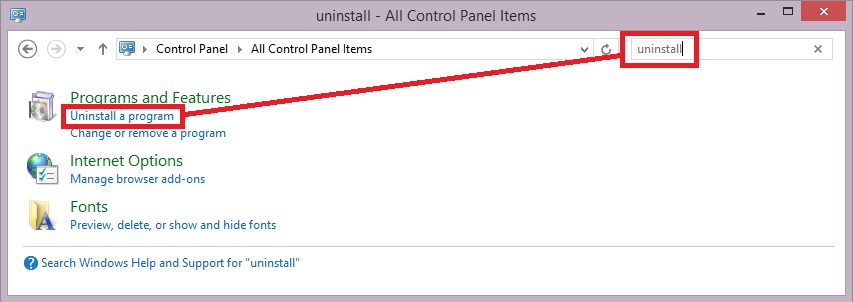
- Locate any components named "LogMeIn" and right click, then choose Uninstall.
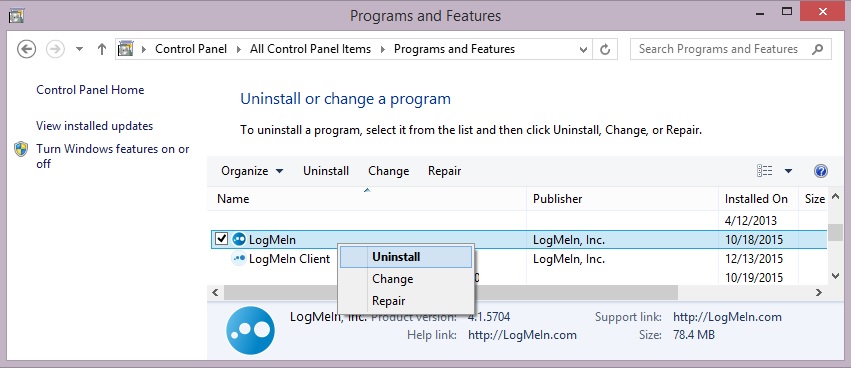
- Choose Yes to uninstall. Follow the prompts. A computer restart may be required when it's finished.
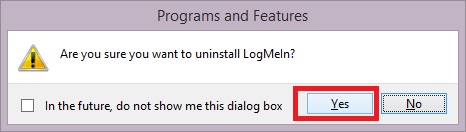
You can also uninstall via command line (or even manually) if your prefer instead:
https://help.logmein.com/articles/en_US/FAQ/How-to-manually-uninstall-LogMeIn-in
- Open Command Prompt (If in Windows Vista or newer, make sure you run Command Prompt as an Administrator)
- Type
cd "C:\Program Files (x86)\LogMeIn\x86"(x64 if using a 64-bit OS) and hit Enter - Type
logmein uninstalland hit Enter - Once the uninstall is complete, reboot the computer


